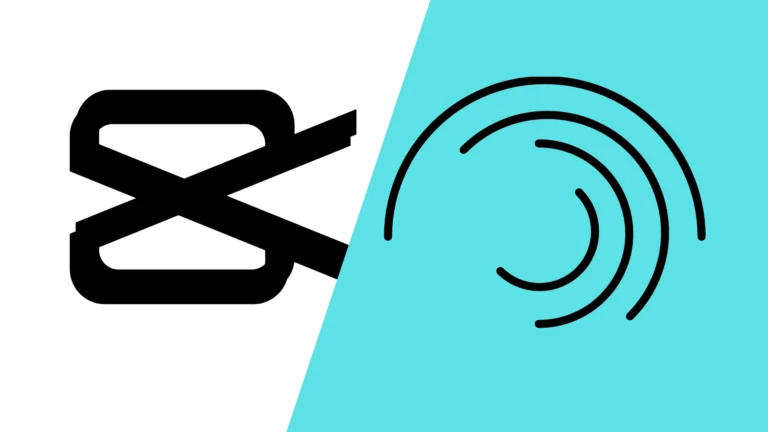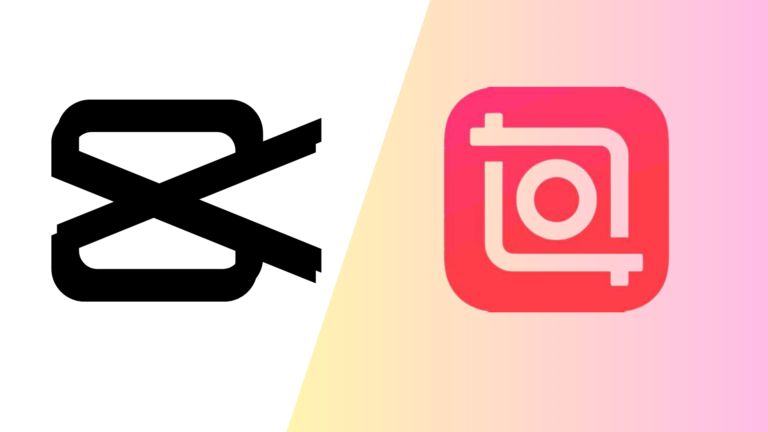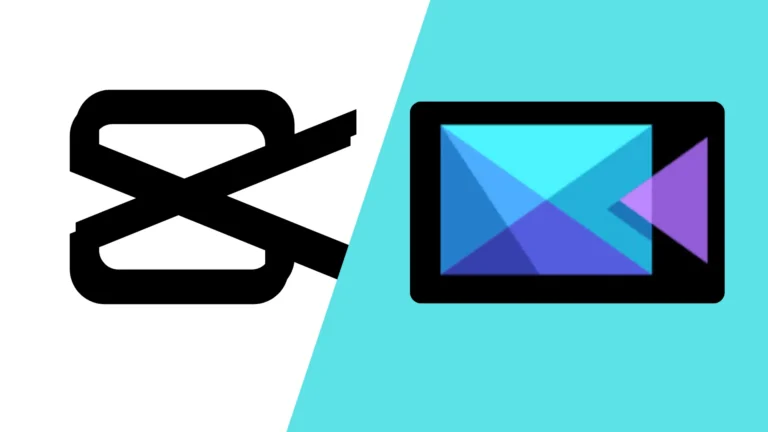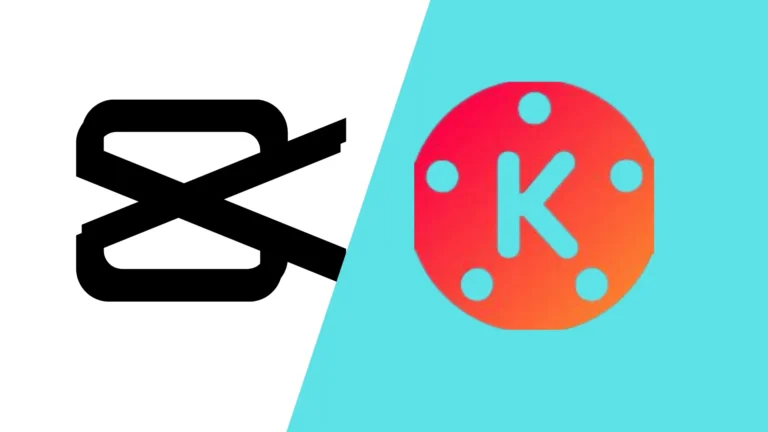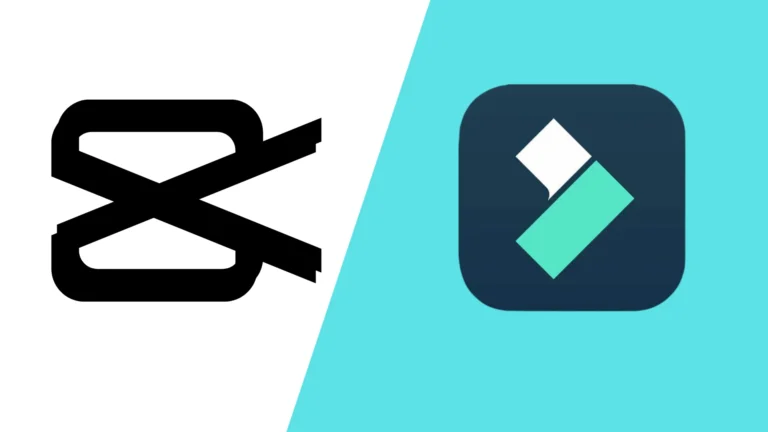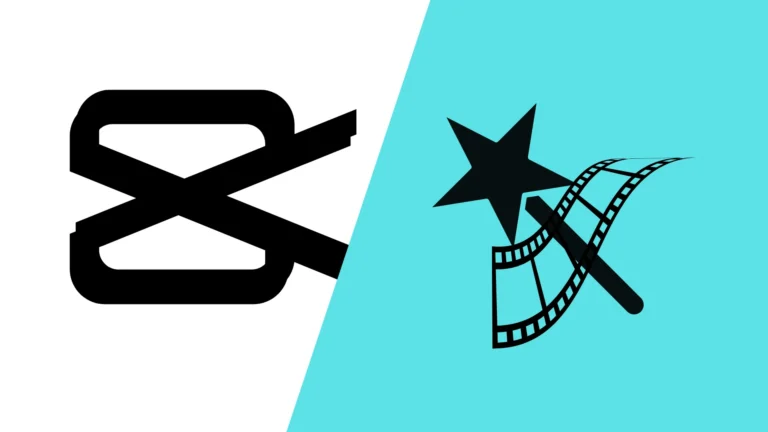CapCut vs Adobe Premiere Rush: Which one is better?
CapCut and Adobe Premiere Rush are the premium video editing tools available on the globe. We often want to know which of the software is the right fit for us. As CapCut has as many positive reviews as Adobe Premiere Rush, so it’s confusing to choose which one is the perfect fit. Right?
In this article, I’ll tell you why CapCut is best for you and why Adobe Premiere Rush is best for you depending on your experience.
| Features | CapCut | Adobe Premiere Rush |
| Version | 10.6.0 | 2.8.0.2719 |
| Download Size | 143 MB | 158 MB |
| Released on | Apr 10, 2020 | May 20, 2019 |
| In-app purchases | Yes | Yes |
| Requires | Android 5.0 and up | Android 9 and up |
| Offered by | Bytedance Pte. Ltd. | Adobe |
CapCut vs Adobe Premiere Rush – Basic Overview
CapCut is one of the leading video editing apps for mobile devices. It is developed by a Chinese firm ByteDance, the parent company of TikTok. On the other hand, Adobe Premiere Rush is developed by Adobe, the famous Photoshop software maker.
Both apps are awesome in terms of working and capabilities. CapCut requires Android 5.0 and up to work, however, Adobe Premiere Rush requires Android 9 and above for its proper functioning.
Extra Knowledge: Learn how to download CapCut Mod APK on Android.
CapCut vs Adobe Premiere Rush – Basic Editing Features
CapCut and Adobe Premiere Rush provide basic editing features. We can add and remove sounds from a video. We can merge two clips and trim the video according to our requirements. Both apps have features to add stickers to the video.
We can customize fonts and captions on both software. We can overlay any picture and video on our videos using CapCut and Adobe Premier Rush.
CapCut Highlights
Simple Interface
CapCut has a simple user interface to create videos. Newbies find it super reliable for their day-to-day video editing. It contains all the features that are required to edit a video.
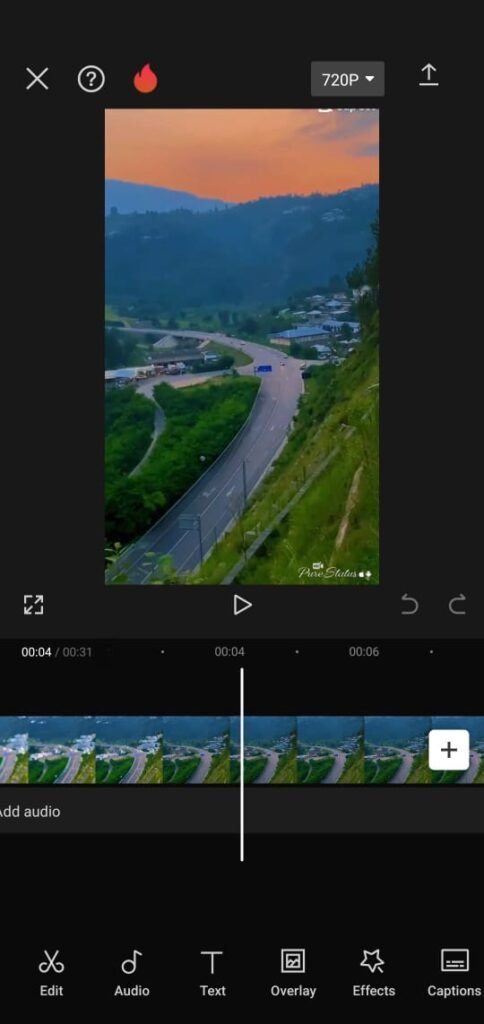
Variety Of Effects:
CapCut contains a variety of free effects to apply to our videos. We can apply blur, zoom-in, zoom-out, speed-up, and much more using effects. That’s how we can create interesting videos.
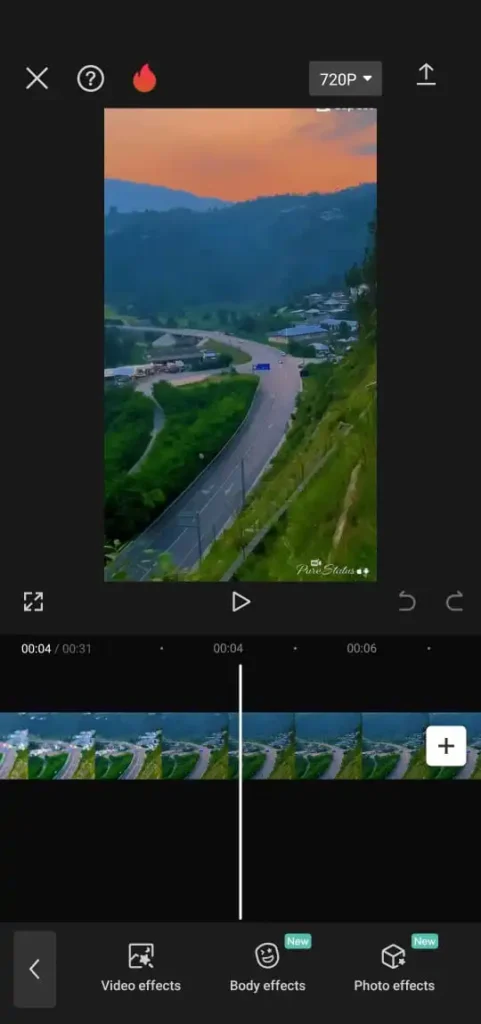
Music and Sound Effects
CapCut also has a library of free music and sound effects. We can use these music and sounds and apply them directly to our videos.
Extra knowledge: Also learn which one is better CapCut or VivaCut.
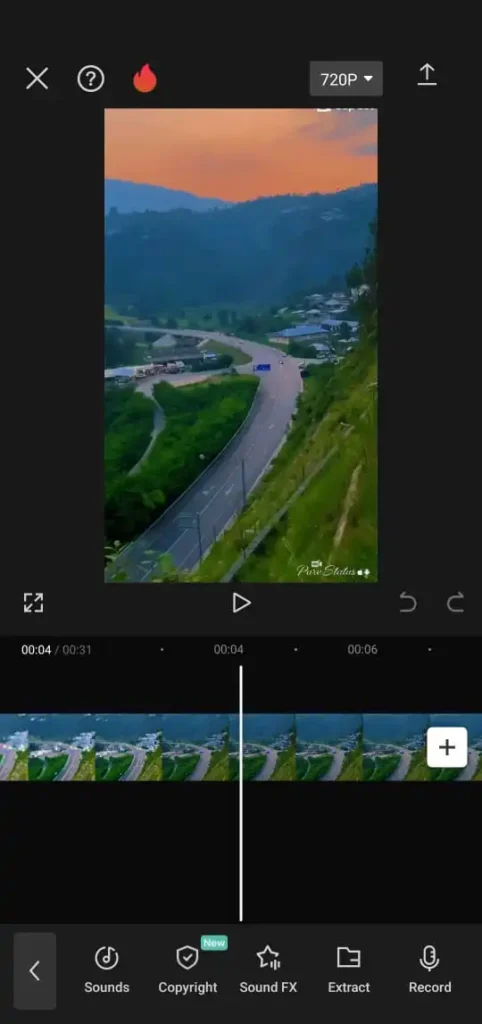
Adobe Premiere Rush Highlights
Seamless Integration
Adobe Premier Rush requires a free Adobe account creation to work. Once you have done this, your work will be integrated with all the devices you’ve logged in with your Adobe account.
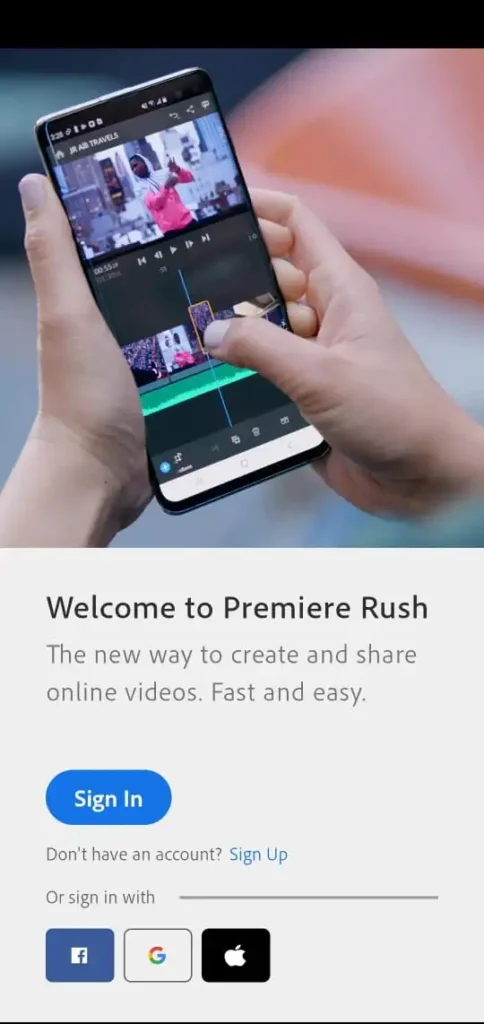
Advanced Color Correction
Adobe Premier Rush provides advanced color schemes. We have more precise control over color grading. We can create pro-level video editing using this feature.
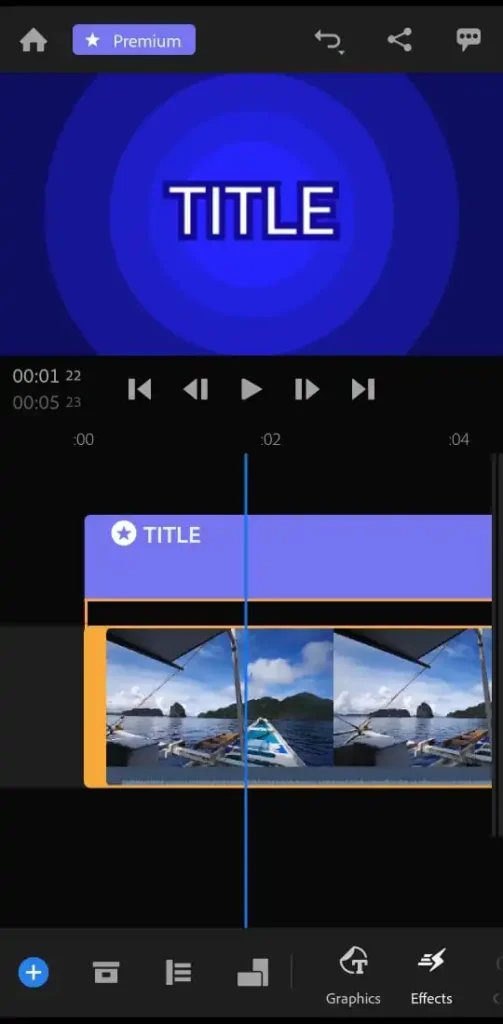
Customize Animated Tiles
Adobe Premier Rush has animated tiles in it that we can use in our videos for free. We can customize these animated tiles to make them personalized.
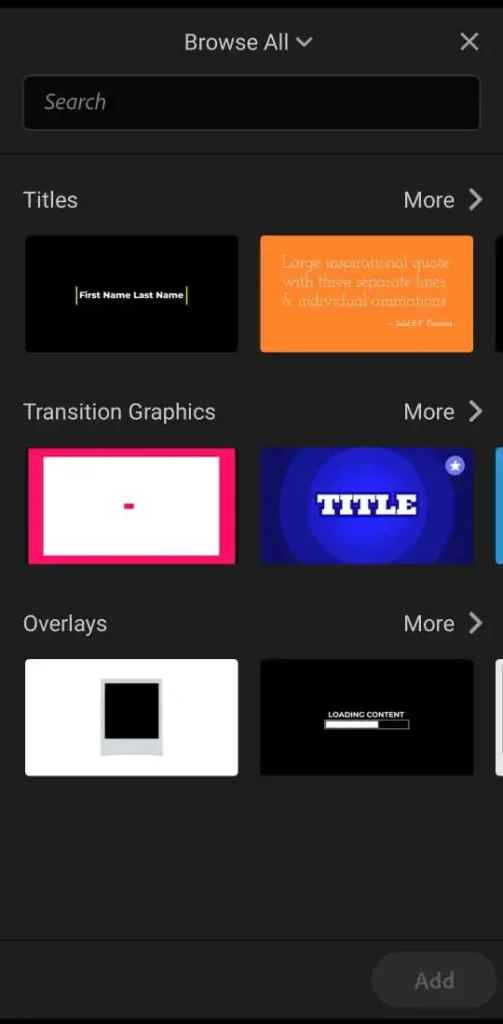
Price Difference
CapCut
CapCut is free to use and provides many features for free. Some of its features are paid for and included in CapCut Pro. Its pricing is ($7.99)/month or ($74.99)/year subscription. And price is $9.99/month if you don’t buy a subscription. Each package comes with a 7-day free trial.
Adobe Premiere Rush
The pricing of Adobe Premiere Rush is $9.99 per month. It also comes with a 7-day free trial.
Templates
CapCut
CapCut provides a huge range of templates on its platform. Users can directly import the templates from TikTok and start editing their videos. Similarly, we can export the edited videos to social media platforms directly from CapCut.
Adobe Premiere Rush
Adobe Premiere Rush contains some of the templates on a paid subscription. These templates aren’t as trendy as CapCut’s templates. We need to edit these templates to make them ours.
AI Features
Here’s a list of AI features that CapCut and Adobe Premiere Rush have:
CapCut
- AI story generator
- Long video to shorts
- Script to video
- Auto Cut
- Background remover
- Magic eye-tracking effect
- Video upscaling and resizer
Adobe Premiere Rush
- Text-based editing
- Speech-to-text captioning
- Auto-ducking
- Auto-color
- Adobe Sensei AI
- Auto sound remix
- AI for sound balancing
CapCut vs Adobe Premiere Rush – Which Is Better?
After reading the above features about CapCut and Adobe Premiere Rush, you’ll find that both are amazing apps for video editing. And when we talk about which one is better for us. CapCut is the best solution for your editing needs if you’re a new or amateur video editor.
CapCut has all you need to create videos. You can customize any fonts, trim, and merge any video. CapCut won’t let you down as it has a simple interface to edit your videos.
However, if you’re a real pro and want to take your video editing to the next level, go with Adobe Premiere Rush blindly. You’ll have more options to customize color grading.
My Recommendations
My recommendations for you are based on your expertise in video editing:
For Newbies
If you fall into this category, CapCut is the right fit for you. You can easily create your video on its simple user interface. It has all the features you’ll need to edit your videos. Plus you’ll also have trendy templates to use and create your viral content.
For Professionals
If you fall into this category, Adobe Premiere Rush is for you. Using this app, you’ll have more precise control over the color grading. Plus you also have the feature to customize the animated tiles.
Conclusion
CapCut vs Adobe Premiere Rush are the top-performing apps around the globe. For newbies, CapCut is recommended as it has a simple user interface. On the other hand, Adobe Premiere Rush is recommended for expert video editors because it gives more precise control over color grading.