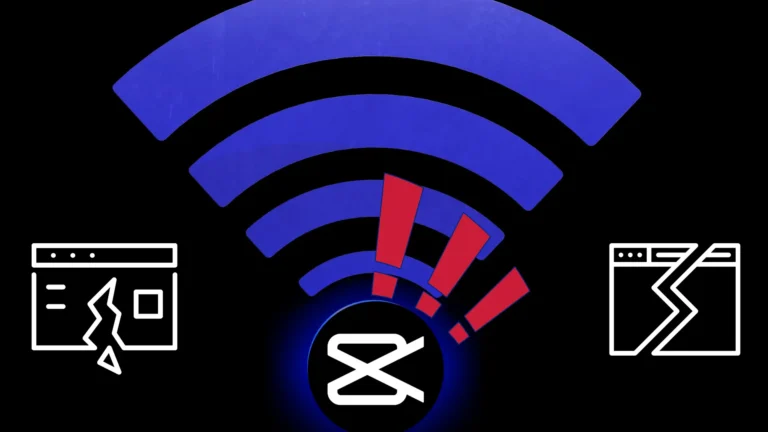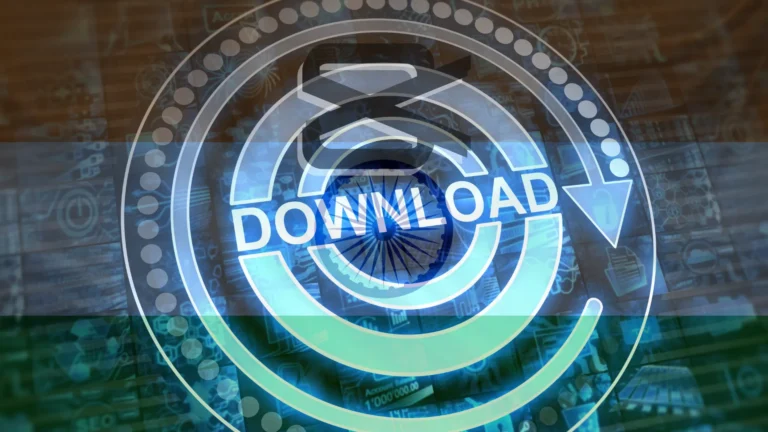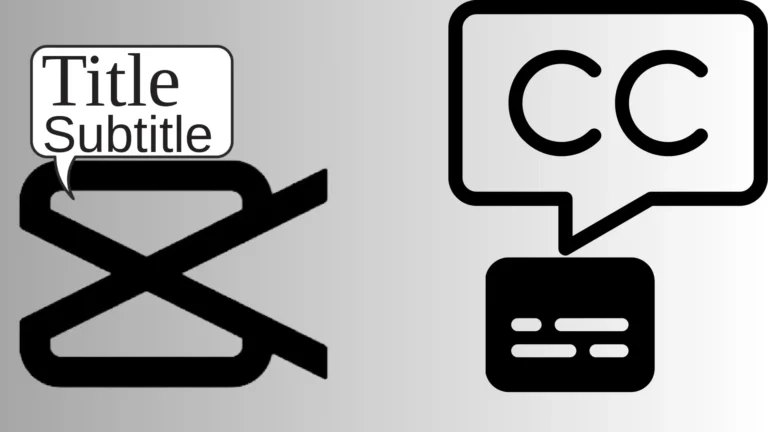Why Does CapCut Keep Crashing?
7 Reasons why CapCut keeps crashing
Outdated CapCut Version
CapCut may not work properly if you have an outdated version. New updates in the app retards the proper functioning. That’s why you need to keep updating the CapCut app.
Solution: Update CapCut
Learn 10 best VPNs to download CapCut.
Insufficient Storage Space
The CapCut app might crash your device due to insufficient storage space. CapCut requires space to store the videos and effects. You can face this issue if you don’t have space left on your mobile phone.
Solution: Free Up Storage Space
Software Compatibility Issues
On some devices, CapCut doesn’t work properly. CapCut requires Android 5 and above versions for its proper functioning. If your device is incompatible with CapCut, you may also face the CapCut crashing issue.
Solution: Check Compatibility and Troubleshoot
RAM Mismanagement
The CapCut app may also be dysfunctional because of RAM mismanagement. We need to manage the memory of the device phone. Some devices have less RAM and when we open apps together, the system gets hanged. This is why RAM mismanagement leads to the crashing of CapCut.
Solution: Close Background Apps and Restart CapCut
Large video size
CapCut may also crash when you edit large video files on it. This happens when there’s no or less available on the device than the video size.
The CapCut app build-up has been corrupted
CapCut may be crashed with some internal app bugs. This may happen due to some flaws in the apps.
Outdated PC graphics card driver
On PC, due to outdated graphic cards, the CapCut may also crash. As the graphics card is outdated, it’s unable to display the CapCut.
How Do I Fix CapCut Keeps Crashing?
Close all unnecessary apps
If you’re facing the CapCut crashing issue, close all the unnecessary apps from the background. Your mobile’s less space might be crashing the CapCut.
Restart your device
You need to restart the device and free up RAM. This way you will be able to fix the CapCut’s crashing issue.
Learn how to download CapCut in India.
Free up some space
Delete the unnecessary data from your device and free up the space. CapCut can create issues if you don’t have ample available space to create a video.
Clear up CapCut cache data
Clearing up the CapCut cache also fixes the crashing issue. The cache is stored when we create a video on the CapCut. We need to clear the cache timely to make the working of CapCut smooth.
Update the CapCut mobile app
When you’re facing the crashing of CapCut, update the CapCut app. Depending upon your device, you can update the CapCut app from their official website.
Update Android/iPhone
Check that your device operating system is compatible with the CapCut. For example, CapCut works on Android 5 and above. Any device lower than 5 will face the crashing issue so you need to update your Android device.
Update the graphics card driver (if you’re using a PC)
If your graphics card is outdated and CapCut is not working properly on your PC. Update your graphics card on your PC. It will eradicate your crashing issue of CapCut.
Reinstall the CapCut mobile app
Sometimes due to any bug, CapCut app doesn’t work properly. Just delete the app and reinstall the CapCut. In this way, the crashing issue of CapCut will be eradicated.
Reset your device
Reset your device if your mobile device is facing a crashing issue of CapCut due to RAM and space. After resetting the device, the issue of CapCut will be solved.
Conclusion
CapCut is an amazing free video editing tool. Sometimes CapCut crashes while using it. This crashing issue is due to many reasons. The main reasons are you have an outdated version of CapCut or have less space on your device. However, you can solve this by installing the new version and releasing the mobile space.